Sales Order Processing Windows in Dynamics GP. For the most commonly used tables in this module go here.
Unposted records are held in SOP10100 and SOP10200 with SOP10100 being the header file (that contains both the header and footer data) and SOP10200 containing all the line data. When the transactions are voided or posted they migrate to the SOP30200 and SOP30300 tables. Deleted disappear.
–All check boxes in GP: unchecked is a 0 (zero) in the DB and checked is a 1.
–All drop down menus on windows, just count down the selection in the drop down: the first item listed is a 1 in the DB, second a 2, etc.
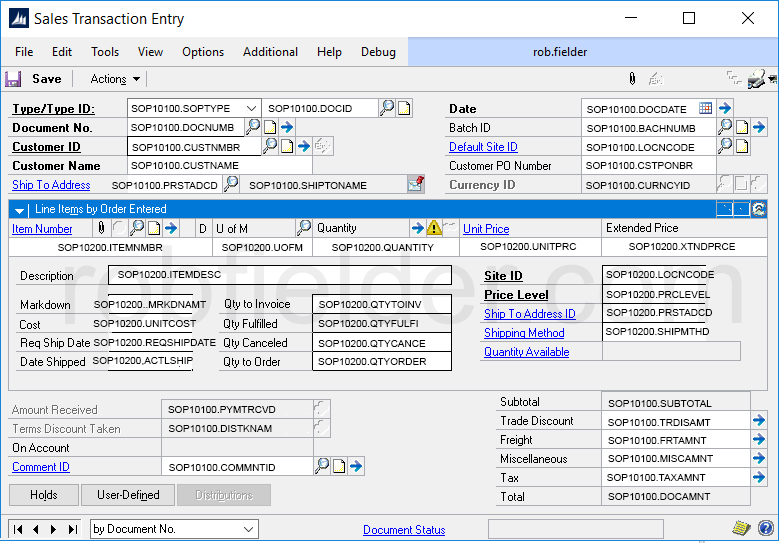
Sales Transaction Entry
Couple of things of note:
- The Unit Price is the price of the item without any line Markdowns while the Extended Price calculates those line Markdowns in its total.
- The 2 Primary Keys in SOP10100 and SOP30200 are actually SOPTYPE AND SOPNUMBE. You can actually have two tickets with the same SOPNUMBE, they just wont have the same SOPTYPE as well.
- Make it a habit of using a batch while on this window. Transaction level posting can be strange in GP. The transaction is not posted fully until the window is actually closed out. This can cause problems at the end of the day when users just leave logged in with the window up and everything is just in limbo. And don’t use GP user names as the batch. If something gets hung up it can be tricky to diagnose if the batch is hung up or the user is just still logged into the ticket.
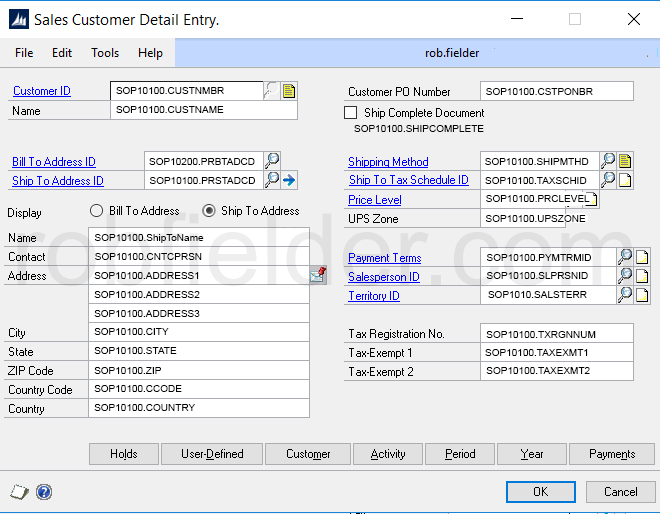
Sales Customer Detail Entry
Where is the To Address stored? GP uses the billing address from RM00102. So if you print an invoice a month from now and the BILL TO address has changed (or the default setting in RM00101 has changed) then the sales ticket will print with a different bill to address.
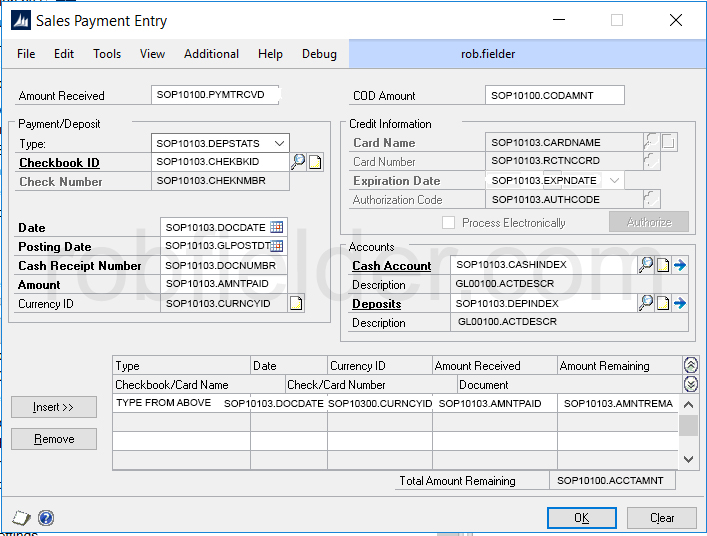
Sales Payment Entry
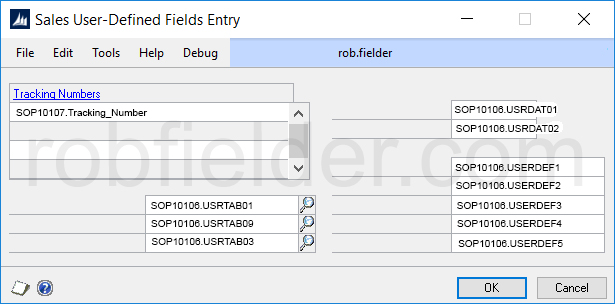
Sales User Defined Fields Entry Window